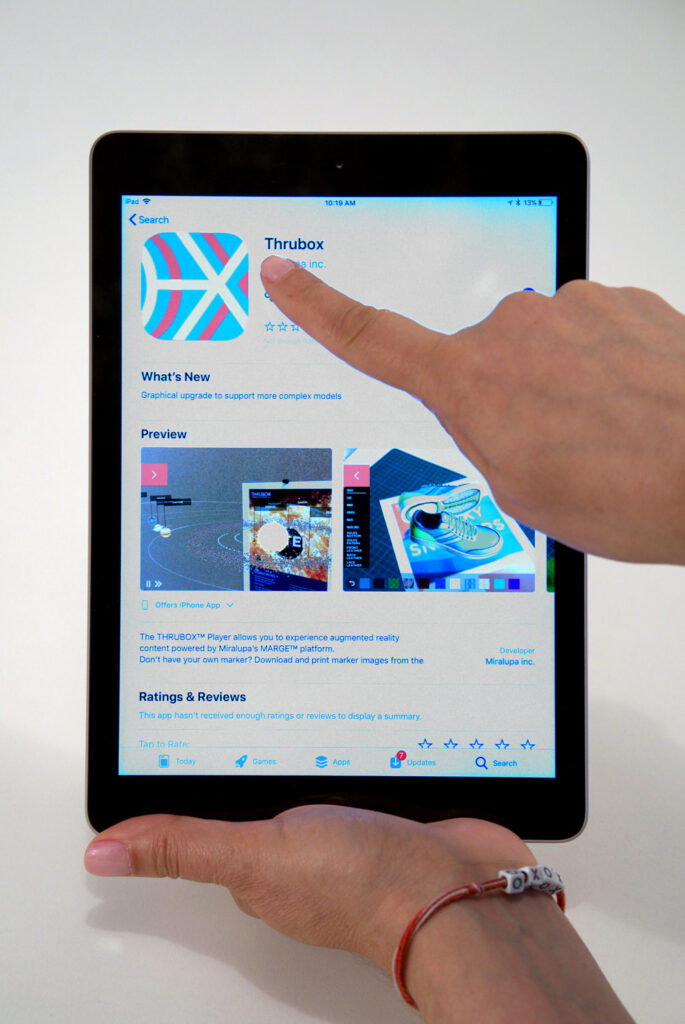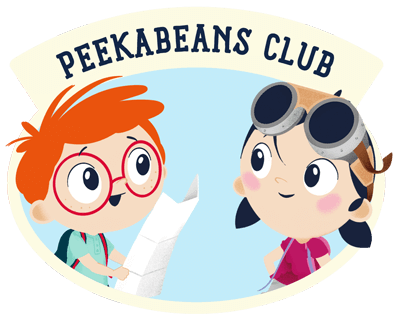Download App
How to Download The Thrubox App
To fully enjoy all of the features of the Peekabeans Club experience, you will need to download the Thrubox application for your device. Please follow the instructions shown below.
Android
- Select the Android device you want to use (smart phone or tablet).
- Tap to open Google Play Store app.
- Type “Thrubox” in the search bar to find the Thrubox app.
- Select the Thrubox app.
- Tap INSTALL to start download.
Apple (iOS)
- Select the Apple device you want to use (iPhone or iPad).
- Tap the App Store app on your Home Screen.
- Type “Thrubox” in the search bar to find the Thrubox app.
- Tap the Thrubox app.
- Tap GET, then tap INSTALL.